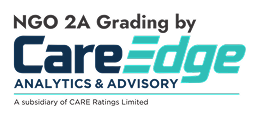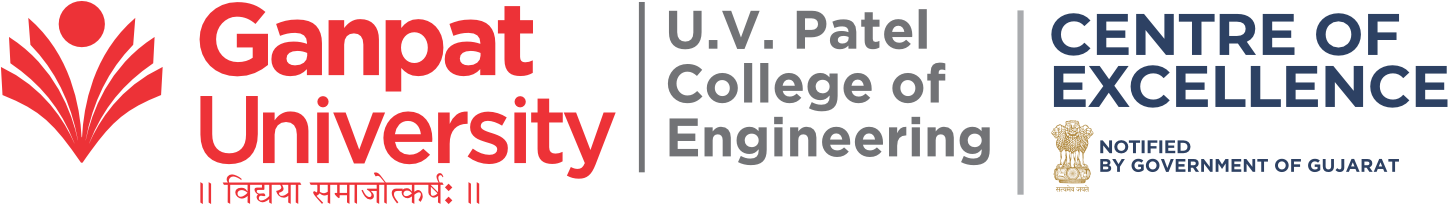OPEN HOUSE 2026 Click here to know more

OPEN HOUSE 2026 Click here to know more

ADMISSION ENQUIRY- 2026
ADMISSION ENQUIRY - 2026
Simulation Laboratory
GANPAT UNIVERSITY FACULTY OF ENGINEERING & TECHNOLOGY Programme Bachelor of Technology Branch/Spec. Biomedical Engineering Semester III Version 2.1.0.1 Effective from Academic Year 2023-24 Effective for the Batch admitted in July 2022 Course Code 2BM3105 Course Name Simulation Laboratory Teaching Scheme Examination Scheme (Marks) (Per week) Lecture (DT) Practical (Lab.) Total CE SEE Total L TU P TW Credit - - 2 - 2 Theory - - - Hours - - 4 - 4 Practical 30 20 50 Pre-requisites Basic knowledge about computer. Course Outcomes On successful completion of the course, the students will be able to: CO1 To introduce students the use of a high-level programming language. CO2 Understand the basics of SCILAB / MATLAB & LABVIEW software and its data class. CO3 Understand the basics of virtual instrumentation concept and dataflow programming. CO4 Simulink for simulation, analysis and design of the system. Theory Syllabus NIL Practical Content Unit Content Hrs 1 INTRODUCTION TO SIMULATION SOFTWARE: About SCILAB / MATLAB, SCILAB / MATLAB System, Starting and Quitting SCILAB / MATLAB 2 2 MATRICES AND ARRAYS: Entering Matrices sum and transpose, subscripts, colon Operator, magic Function. 4 3 WORKING WITH MATRICES: Generating Matrices, The load Function, M-Files, Concatenation, Deleting Rows and Columns, Linear Algebra, Arrays Multivariate Data, Scalar Expansion, Logical Subscripting, find Function. 6 4 EXPRESSIONS: Variables Numbers, Operators Functions, Expressions. 4 5 COMMAND WINDOW: The format Function, Suppressing Output, Entering Long Statements, Command Line Editing. 2 6 GRAPHICS: Plotting Process, Editing Process, Preparing Graphs, Basic Plotting Functions, Mesh & Surface Plot, and Image Reading & Writing, Printing graphics. 4 7 FLOW CONTROL & DATA STRUCTURE If, else, and else if, switch and case, for, while, continue, break try - catch, return, Multidimensional Arrays, Cell Arrays, Characters and Text, Structures 4 8 SCRIPTS & FUNCTIONS: Scripts, Functions, Global Variables, Passing String Arguments to Functions, eval Function, Function Handles, Vectorization, Pre allocation. 5 9 SIMULINK IN SCILAB/MATLAB Introduction, Simulink Library, Building a Simple Model 3 10 INTRODUCTION TO VIRTUAL INSTRUMENT: Front Panel, Block Diagram, Icon & Connector. VI & SUB VI 4 11 FUNDAMENTALS OF LABVIEW ENVIRONMENT: Getting Started Window, Controls Palette, Functions Palette, Navigating the Controls and Functions Palettes, Addons, Favorites, Tools Palette, Menus and Toolbars, Keyboard shortcuts, Customizing the control & function pallets. 6 12 BUILDING THE FRONT PANEL: Configuring the front panel, Front panel Controls & indicators, Labeling, Creating Custom Controls, Indicators, Dragging & Dropping in Lab VIEW. 4 13 BUILDING THE BLOCK DIAGRAM: Functional overview, Express VI, Using wire to Link Block diagram objects, Polymorphic 4 functions, Numerical data, Block Diagram Data Flow. 14 RUNNING & DEBUGGING VI: Running VI, Correcting Broken VI, Debugging Techniques, Handling Errors. 4 15 LOOP & STRUCTURES: FOR loop & WHILE loop Structures, Case & Sequence Structure, In Place element Structure, conditional disable & diagram disable structures. 4 Text Books 1 MATLAB & Its Applications in Engineering By: Raj Kumar Bansal, Ashok Kumar Goel, Manoj Kumar Sharma 2 LabVIEW Graphical Programming By: Gary W. Johnson, Rechard Jennings Reference Books 1 Introduction to SCILAB by Rachna Verma and Arvind Verma 2 SCILAB - A Beginner’s Approach by Anil Kumar Verma 3 Virtual Instrumentation Using LabVIEW By: Sanjay Gupta, Joseph Joh